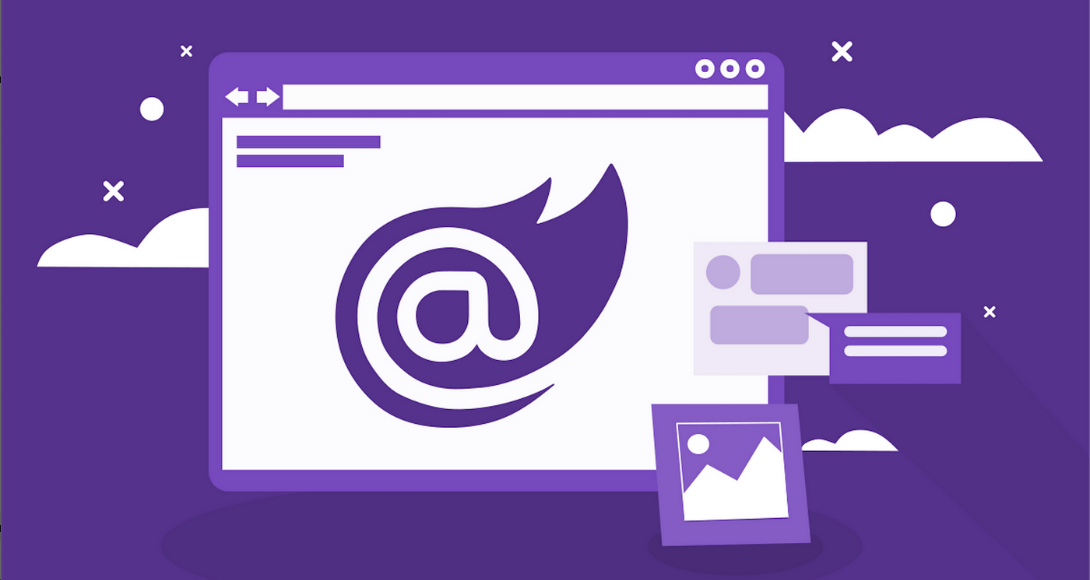In today’s fast-paced digital world, web app development has evolved significantly, with numerous technologies and frameworks emerging to meet the ever-increasing demands of users. One such framework that has gained tremendous popularity is Microsoft Blazor. Blazor provides developers with a cutting-edge solution for creating dynamic and feature-rich web applications.
Evolution of web app technologies
Over the years, web app development has witnessed a remarkable transformation. In the early days, static HTML pages ruled the web, limiting the interactivity and responsiveness of applications. However, with the advent of JavaScript and server-side scripting languages, developers gained the ability to create dynamic web experiences. This eventually led to the rise of robust frameworks like Angular, React, and Vue.js, offering enhanced functionality.
Introducing Microsoft Blazor
Amidst this progressive landscape, Microsoft Blazor emerged as a game-changer. Blazor brings forth a unique approach by allowing developers to build web applications using C# and .NET instead of relying solely on JavaScript. This revolutionary concept eliminates the need for JavaScript expertise and enables a seamless integration of server-side and client-side development.
Understanding Microsoft Blazor
At its core, Microsoft Blazor is a web development framework that empowers developers to create interactive and sophisticated web applications using only C# and .NET. With Blazor, developers can leverage their existing knowledge of C# to build robust web solutions without compromising on performance or user experience. Blazor’s ease of use and powerful capabilities make it an ideal choice for web app development.
What is Microsoft Blazor?
Microsoft Blazor is a free and open-source framework that allows developers to build modern, single-page applications (SPAs) using C# instead of JavaScript. Blazor offers two modes of operation: server-side and client-side rendering. In the server-side model, the app’s UI is rendered on the server and then sent to the client, while in the client-side model, the UI is rendered directly in the browser using WebAssembly.
Why choose Blazor for web app development?
There are several compelling reasons to choose Microsoft Blazor for your web app development projects. Firstly, Blazor enables developers to write code in C# instead of JavaScript, eliminating the need to switch between multiple languages. This significantly reduces development time, improves code maintainability, and enhances developer productivity.
Furthermore, Blazor seamlessly integrates with popular .NET libraries and frameworks, providing access to a vast ecosystem of tools and resources. Developers familiar with existing .NET technologies can leverage their knowledge to create powerful web apps using Blazor.
Benefits of using Blazor over traditional frameworks
Microsoft Blazor offers a plethora of advantages over traditional web app development frameworks. Some key benefits include:
- Enhanced productivity: Blazor’s unified development model allows developers to use C# for both the server and the client, enabling efficient code sharing and reducing development time.
- Performance optimization: Blazor’s client-side rendering using WebAssembly brings the power of .NET applications to the browser, resulting in faster load times and improved performance.
- Seamless debugging: Developers can leverage their existing knowledge of debugging tools in Visual Studio to identify and fix issues in Blazor apps easily.
- Improved security: By leveraging the robust security features of .NET, Blazor enables developers to build secure web applications effortlessly.
- Simplified maintenance: Blazor’s component-based architecture and clear separation of concerns make it easy to maintain and update web applications over time.
Exploring Blazor’s Key Features
Microsoft Blazor comes packed with several powerful features that elevate web app development to the next level. Let’s take a closer look at some of these features:
Razor syntax: Simplifying web app development
Blazor utilizes Razor syntax, a streamlined markup syntax that combines HTML and C#. This powerful combination allows developers to create dynamic web content with minimal effort. Razor syntax enables the seamless integration of server-side and client-side code, simplifying the development process and reducing potential errors.
Components: Building blocks of Blazor apps
Blazor’s component-based architecture allows developers to break down complex web applications into smaller, reusable parts called components. Each component encapsulates its logic and UI, offering excellent code organization and reusability. The use of components greatly enhances maintainability and scalability in Blazor applications.
Server-side vs. client-side rendering
Blazor provides two rendering models: server-side and client-side. In server-side rendering, the app’s UI is generated on the server and sent to the client, offering a familiar development experience. On the other hand, client-side rendering utilizes WebAssembly to execute the app’s code directly in the browser, resulting in a more interactive and responsive user experience.
Code sharing between server and client
Blazor allows developers to share code between the server and client, reducing duplication and enhancing code consistency. With Blazor, developers can write application logic once and utilize it seamlessly on both the server and the client, leading to more efficient development and maintenance.
BlazorWebAssembly: Running Blazor apps in the browser
WebAssembly support in Blazor opens up a world of possibilities for developers. With BlazorWebAssembly, developers can run their web applications directly in the browser, without the need for plugins or server round-trips. This enables offline capabilities, faster load times, and the ability to leverage browser APIs.
Leveraging Microsoft’s Expertise
Choosing Microsoft Blazor means aligning with a globally renowned technology company known for its excellence and developer support. Microsoft offers a range of advantages to developers diving into Blazor:
Why choose Microsoft for Blazor development?
Microsoft has a long-standing history of developing robust and widely-used frameworks and tools. By choosing Microsoft Blazor, developers can tap into the expertise and reliability that Microsoft brings to the table. Microsoft’s commitment to innovation and continuous improvement ensures that Blazor will remain at the forefront of web app development.
Microsoft’s extensive developer ecosystem
One of the key benefits of using Microsoft technologies is their extensive developer ecosystem. By adopting Blazor, developers gain access to a vast network of fellow developers, online communities, forums, and resources. This strong community support fosters knowledge sharing, collaboration, and rapid problem-solving.
Support and documentation available from Microsoft
Microsoft offers comprehensive documentation and support for Blazor. The official Blazor documentation provides detailed guides, tutorials, and examples to help developers navigate the framework effectively. Moreover, Microsoft’s support channels, including forums and developer communities, enable developers to seek guidance and resolve issues quickly.
Evolving nature of Microsoft Blazor
Microsoft consistently invests in the advancement of Blazor and keeps up with the evolving web app development landscape. With each update, Microsoft introduces new features, enhancements, and bug fixes, ensuring that Blazor remains a future-proof choice for developers. Staying ahead of the curve, Microsoft actively listens to the feedback from developers and incorporates their suggestions into future releases.
Implementing Blazor in Your Web App
Now that we have explored the various aspects of Microsoft Blazor, let’s dive into the practical steps of implementing Blazor in your web app development process.
Setting up a Blazor development environment
Before getting started with Blazor, you need to set up your development environment. This involves installing the necessary software, such as .NET Core, Visual Studio, or Visual Studio Code. Microsoft provides detailed instructions and tutorials on how to set up a Blazor development environment, ensuring a smooth and hassle-free setup process.
Creating your first Blazor app
Once your development environment is set up, it’s time to create your first Blazor app. Microsoft offers project templates and wizards to simplify the app creation process. These templates provide a solid foundation to start building your application, allowing you to focus on your core logic and UI design.
Understanding project structure in Blazor
Blazor follows a modular project structure that promotes organization and maintainability. A typical Blazor project consists of components, pages, services, and other supporting files. Understanding the project structure ensures efficient development and easy collaboration with other team members.
Working with components in Blazor
Components are the building blocks of Blazor applications. Mastering component development is crucial for creating robust, reusable, and visually appealing web apps. With Blazor, developers can create both functional and class-based components, enabling a flexible and component-driven development approach.
Enhancing User Experience with Blazor
The success of a web application depends heavily on its user experience. Microsoft Blazor offers numerous features and techniques to enhance the user experience and ensure responsiveness.
Responsive and interactive UI design in Blazor
Blazor provides powerful tools and techniques for creating responsive and interactive user interfaces. Developers can leverage CSS frameworks, grid systems, and responsive design principles to build visually stunning and adaptive UIs that work seamlessly across devices.
Leveraging Blazor’s built-in UI components
Microsoft Blazor comes with a variety of built-in UI components that help developers build elegant and feature-rich user interfaces with minimal effort. From buttons and forms to charts and grids, these components accelerate the development process and provide a consistent look and feel.
Integrating third-party libraries with Blazor
Blazor’s extensibility allows for seamless integration with third-party libraries and tools. Developers can leverage popular JavaScript libraries, CSS frameworks, and UI component libraries to augment the capabilities of their Blazor applications. This flexibility empowers developers to enrich their apps with a wide range of functionalities and visual elements.
Optimizing Blazor Web Apps
To ensure optimal performance and a seamless user experience, it is crucial to optimize Blazor web apps. Microsoft Blazor provides several techniques and best practices for achieving efficient and high-performing applications.
Debugging and performance optimization techniques
Blazor integrates seamlessly with Visual Studio, offering a familiar development environment for debugging and performance optimization. Developers can utilize Visual Studio’s powerful debugging tools to identify bottlenecks, analyze code execution, and resolve issues efficiently. Additionally, performance optimization techniques, such as code splitting and lazy loading, can be employed to enhance the overall performance of Blazor apps.
Handling data in Blazor: State management options
Efficiently managing and synchronizing data is essential in web app development. Blazor provides various state management options, such as Blazor Server-Side state, BlazorWebAssembly state, and third-party libraries like Fluxor and Redux. Choosing the appropriate state management technique ensures data consistency, efficient UI updates, and smooth user interactions.
Implementing routing in Blazor apps
Routing allows users to navigate between different sections or pages of a web application. Blazor provides a robust routing system that enables developers to define routes, handle navigation, and pass parameters. With Blazor’s routing capabilities, developers can create a seamless and intuitive user experience.
Securing Blazor apps with authentication and authorization
Security is of utmost importance in web app development. Blazor offers several authentication and authorization mechanisms to protect applications from unauthorized access and ensure data integrity. Developers can implement user authentication, role-based authorization, and other security measures to safeguard their Blazor apps.
Case Studies: Real-World Blazor Applications
To demonstrate the real-world capabilities of Microsoft Blazor, let’s take a look at some noteworthy case studies.
Blazor in enterprise-level web app development
Microsoft Blazor has gained significant traction in enterprise-level web app development. Companies across various industries have successfully adopted Blazor to build scalable and performant applications. Blazor’s compatibility with existing .NET technologies, combined with its seamless integration with backend systems, makes it an ideal choice for enterprise web applications.
Blazor’s role in cross-platform app development
Cross-platform app development has become increasingly crucial with the rising popularity of mobile devices. Blazor’s ability to leverage Xamarin, a powerful cross-platform development tool, allows developers to extend the reach of their Blazor applications to iOS and Android platforms. This seamless integration enables developers to create web, mobile, and desktop applications using a shared codebase.
Success stories of companies using Blazor
Various companies have embraced Microsoft Blazor and achieved remarkable success with their web applications. From startups to large enterprises, organizations have streamlined their development process, reduced costs, and delivered exceptional user experiences using Blazor. These success stories highlight the immense potential of Blazor in revolutionizing web app development.
Recap of advantages and potential of Microsoft Blazor
- Simplified web app development using C# and .NET
- Seamless integration with existing .NET libraries and frameworks
- Advanced features like Razor syntax, components, and code sharing
- Two rendering models: server-side and client-side
- WebAssembly support for running Blazor apps in the browser
How Blazor advances web app development?
- Reduces development time and enhances productivity
- Offers performance optimization through client-side rendering
- Simplifies debugging and maintenance with familiar tools
- Provides robust security features with .NET integration
- Facilitates scalable and component-based architecture
Future prospects for Blazor and its community
The future of Microsoft Blazor looks promising. As web app development continues to evolve, Blazor is expected to keep pace with new advancements and industry demands. Microsoft’s commitment to ongoing improvements and the thriving community of developers contribute to the longevity and growth of Blazor. The potential for Blazor to become a leading web app development framework is undeniable.
Conclusion
Microsoft Blazor stands at the forefront of web app development, offering a unique and powerful framework for creating cutting-edge applications. By choosing Blazor, developers can leverage their existing knowledge of C# and .NET, enhancing productivity and code maintainability. With its extensive features, flexibility, and support from Microsoft, Blazor opens up a world of possibilities for web app development.
FAQs (Frequently Asked Questions)
Here are answers to some common questions about Microsoft Blazor:
- Can Blazor be used for both server-side and client-side rendering? Blazor offers both server-side and client-side rendering modes. Developers can choose the rendering model that best fits their requirements.
- Is Blazor suitable for large-scale web applications? Yes, Blazor is suitable for large-scale web applications. Its modular component-based architecture and seamless integration with .NET make it well-suited for handling complex projects.
- What are the system requirements for developing with Blazor? The system requirements for Blazor development include a compatible operating system (Windows, Mac, or Linux), .NET Core, and an Integrated Development Environment (IDE) like Visual Studio or Visual Studio Code.
- Are Blazor apps supported on mobile devices? BlazorWebAssembly apps can be run on mobile devices, including iOS and Android, by utilizing Xamarin integration. This allows developers to create cross-platform applications using Blazor.
- Is Microsoft Blazor a free framework? Yes, Microsoft Blazor is an open-source framework and is available free of charge. This allows developers to leverage its powerful features and capabilities without any financial constraints.